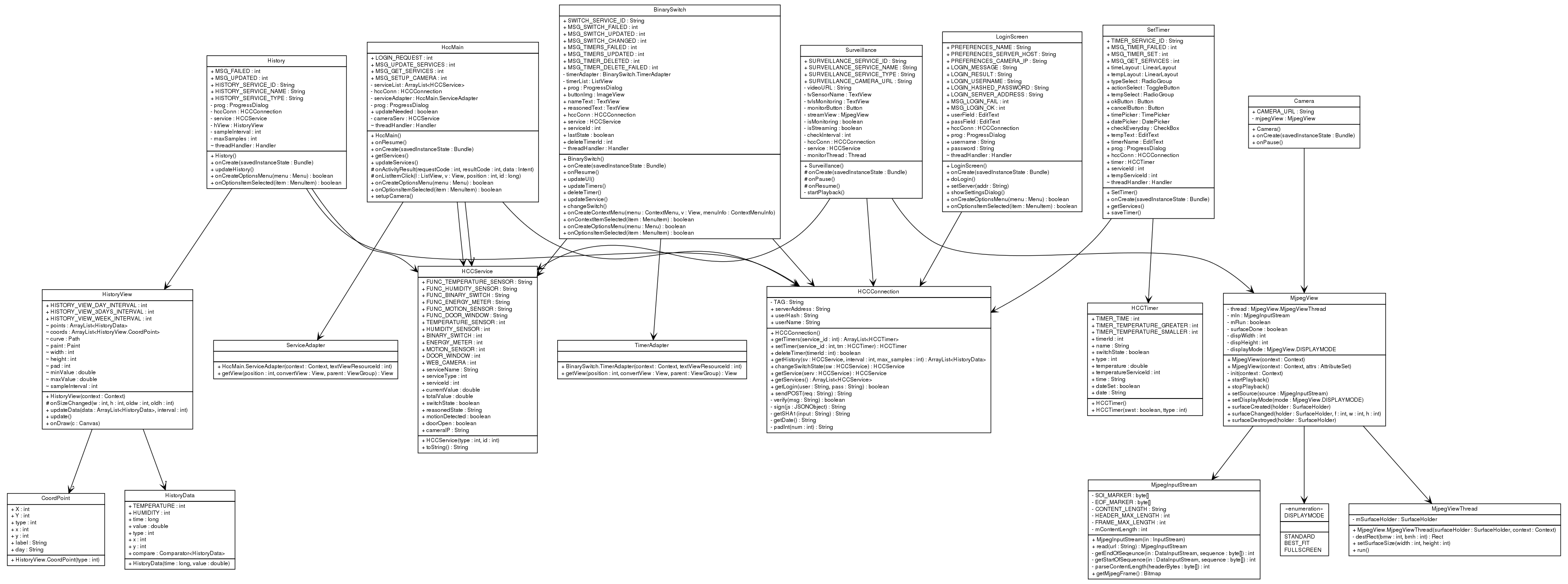When uploading with avrdude the plugin give a error prompt saying “Port already in use” (while no other application is using the port). After clicking OK it actually uploads the program to Arduino board.

After reading issue #6 I check the librxtxSerial.jnilib in eclipse:
.cp$ file librxtxSerial.jnilib librxtxSerial.jnilib: Mach-O universal binary with 4 architectures librxtxSerial.jnilib (for architecture x86_64): Mach-O 64-bit bundle x86_64 librxtxSerial.jnilib (for architecture i386): Mach-O bundle i386 librxtxSerial.jnilib (for architecture ppc7400): Mach-O bundle ppc librxtxSerial.jnilib (for architecture ppc64): Mach-O 64-bit bundle ppc64
While in my Arduino application the librxtxSerial.jnilib output is:
llibrxtxSerial.jnilib: Mach-O universal binary with 2 architectures librxtxSerial.jnilib (for architecture i386): Mach-O bundle i386 librxtxSerial.jnilib (for architecture ppc): Mach-O bundle ppc
So I just copied the Arduino.app//Contents/Resources/Java/librxtxSerial.jnilib file to eclipse/configuration/org.eclipse.osgi/bundles/419/1/.cp/librxtxSerial.jnilib It works after restarting eclipse. No error prompts are shown.
Leave a Comment