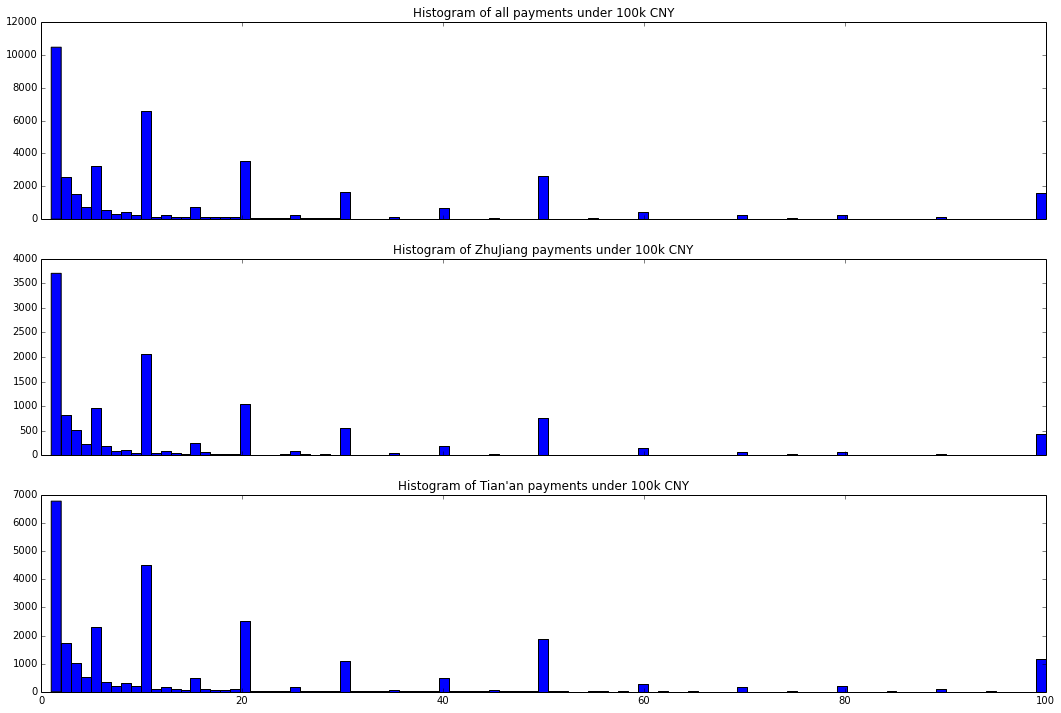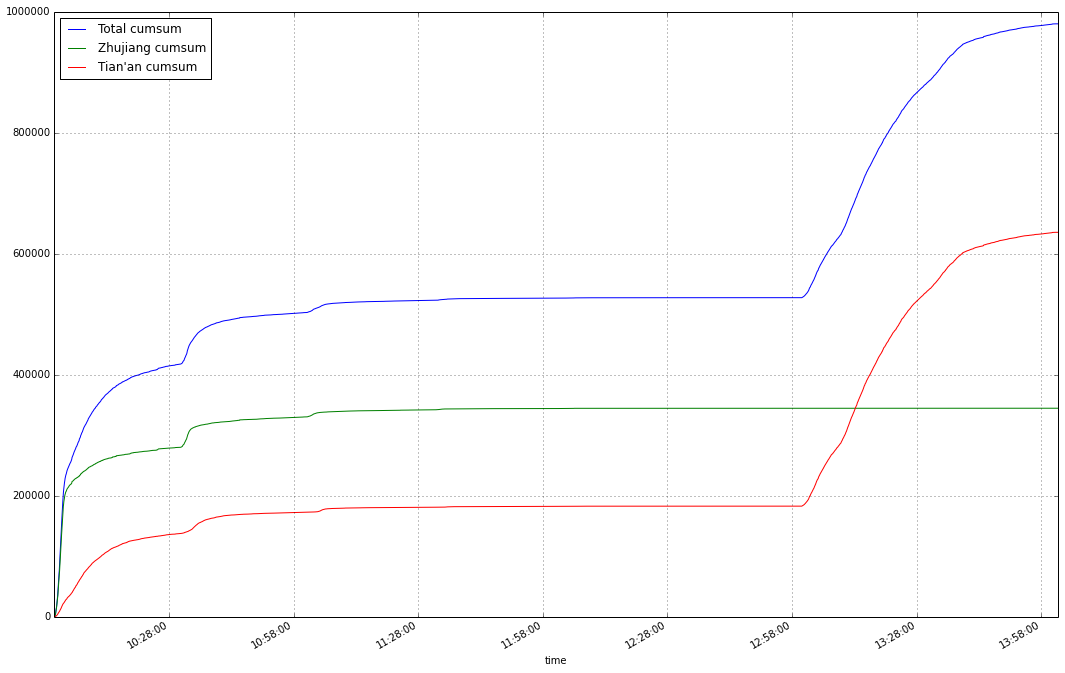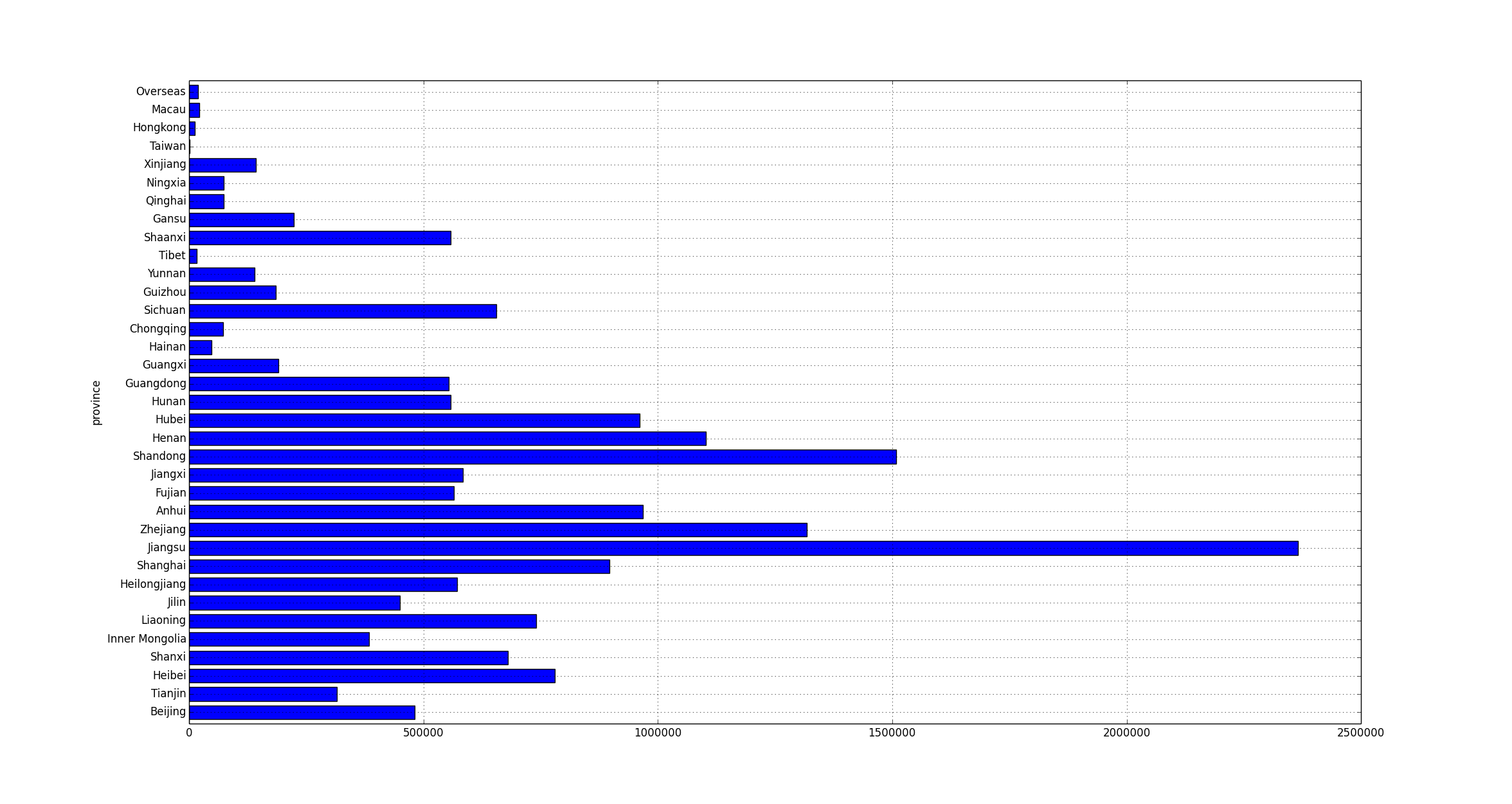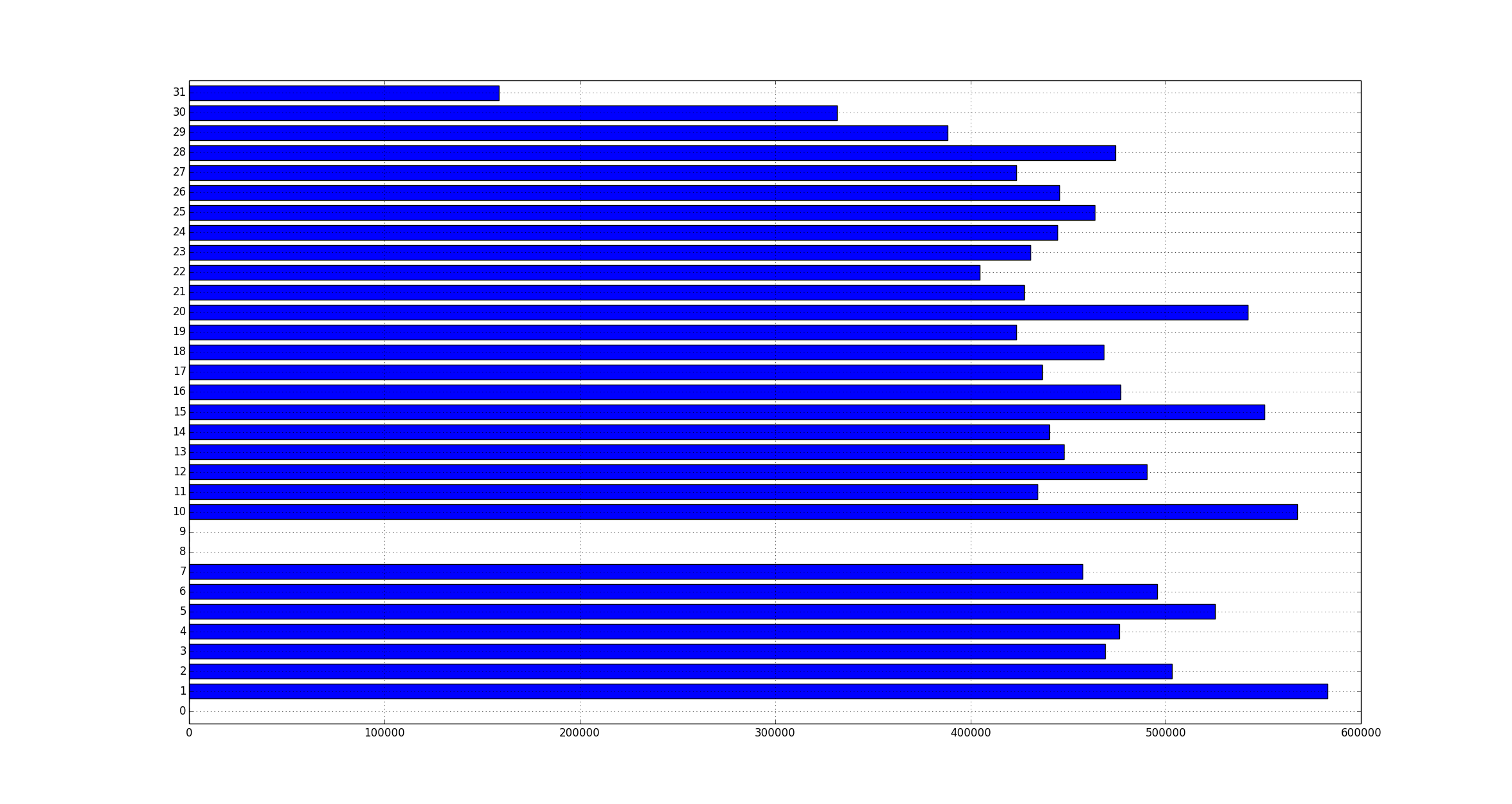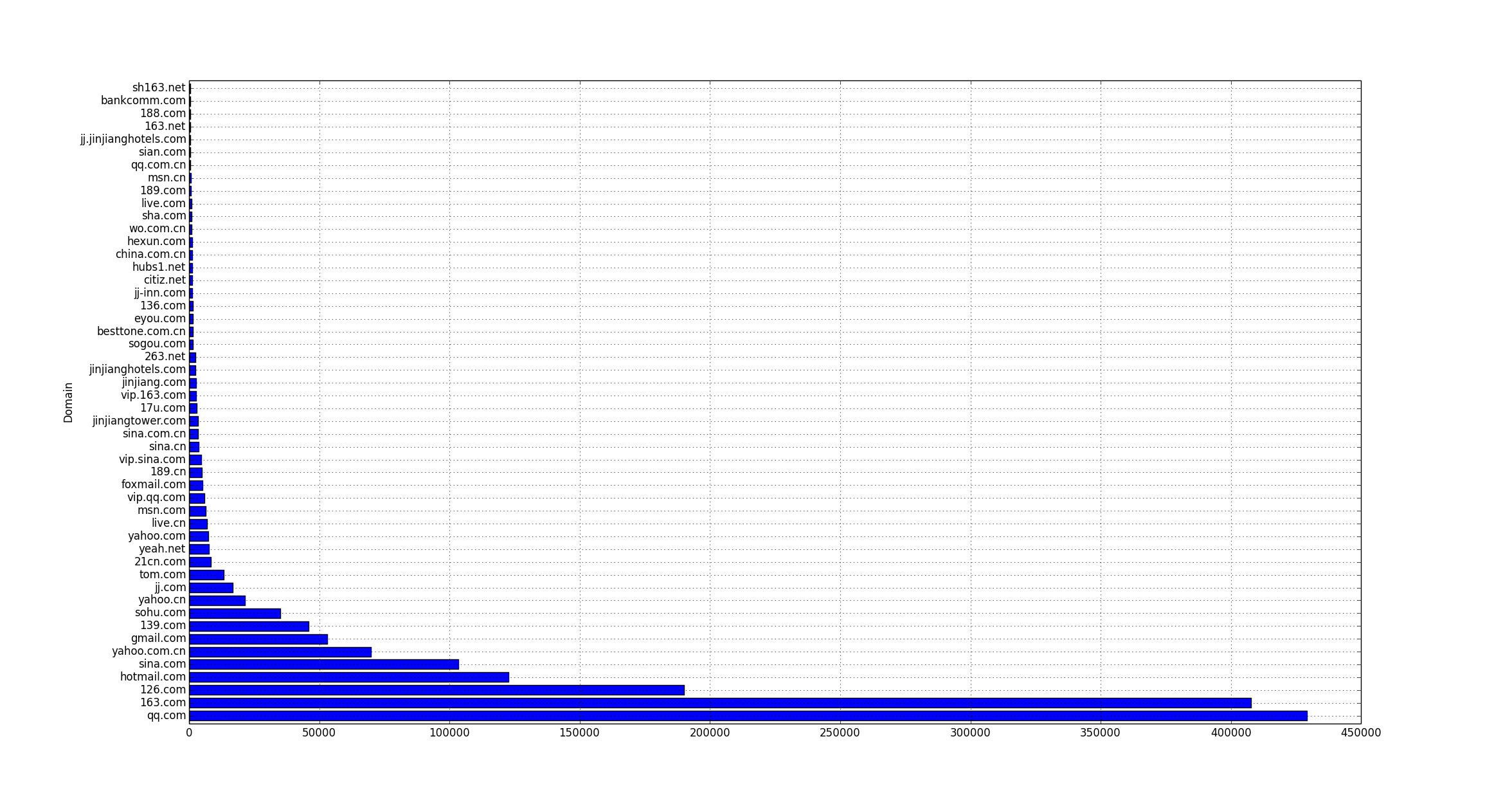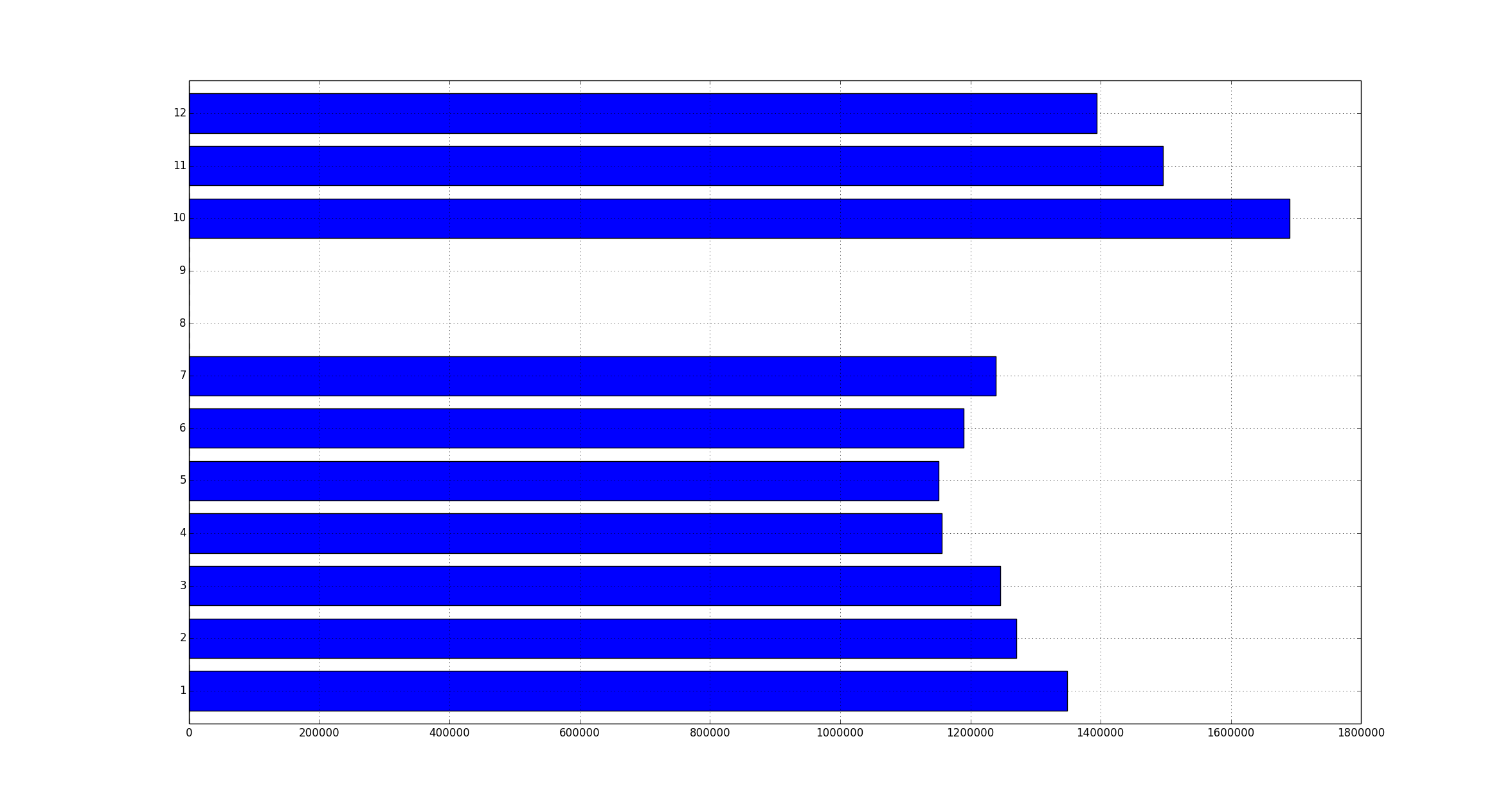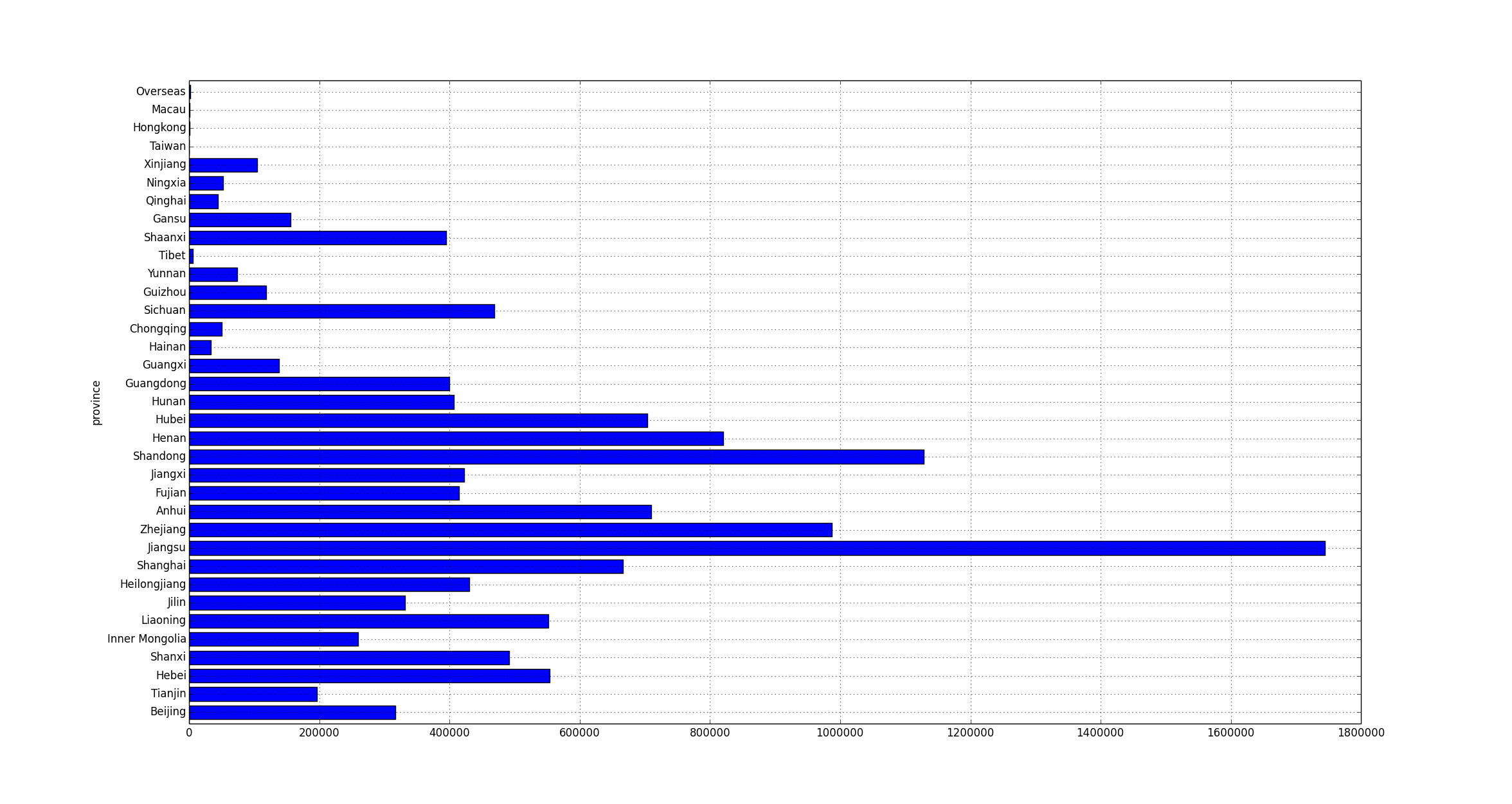Install NVIDIA driver for RTX 2070: https://www.geforce.com/drivers
sudo bash ~/Downloads/NVIDIA-Linux-x86_64-415.27.run
Install CUDA 10.0: https://developer.nvidia.com/cuda-downloads
sudo bash ~/Downloads/cuda_10.0.130_410.48_linux.run
DO NOT re-install the drivers suggested by the CUDA installer:
Install NVIDIA Accelerated Graphics Driver for Linux-x86_64 410.48?
(y)es/(n)o/(q)uit: n
$ nvidia-smi +-----------------------------------------------------------------------------+ | NVIDIA-SMI 415.27 Driver Version: 415.27 CUDA Version: 10.0 | |-------------------------------+----------------------+----------------------+ | GPU Name Persistence-M| Bus-Id Disp.A | Volatile Uncorr. ECC | | Fan Temp Perf Pwr:Usage/Cap| Memory-Usage | GPU-Util Compute M. | |===============================+======================+======================| | 0 GeForce RTX 2070 Off | 00000000:1F:00.0 Off | N/A | | 36% 31C P0 N/A / N/A | 0MiB / 7949MiB | 0% Default | +-------------------------------+----------------------+----------------------+ +-----------------------------------------------------------------------------+ | Processes: GPU Memory | | GPU PID Type Process name Usage | |=============================================================================| | No running processes found | +-----------------------------------------------------------------------------+
CuDNN:
Caffe:
CMake Error: The following variables are used in this project, but they are set to NOTFOUND.
Please set them or make sure they are set and tested correctly in the CMake files:
CUDA_cublas_device_LIBRARY (ADVANCED)
linked by target “caffe” in directory /home/dli/Projects/caffe/src/caffe
Upgrade cmake:
$ ~/cmake-3.13.3-Linux-x86_64/bin/cmake -DCMAKE_INSTALL_PREFIX:PATH=/usr .. -- Boost version: 1.65.1 -- Found the following Boost libraries: -- system -- thread -- filesystem -- chrono -- date_time -- atomic -- Found gflags (include: /usr/include, library: /usr/lib/x86_64-linux-gnu/libgflags.so) -- Found glog (include: /usr/include, library: /usr/lib/x86_64-linux-gnu/libglog.so) -- Found PROTOBUF Compiler: /usr/bin/protoc -- HDF5: Using hdf5 compiler wrapper to determine C configuration -- HDF5: Using hdf5 compiler wrapper to determine CXX configuration -- Found lmdb (include: /usr/include, library: /usr/lib/x86_64-linux-gnu/liblmdb.so) -- Found LevelDB (include: /usr/include, library: /usr/lib/x86_64-linux-gnu/libleveldb.so) -- Found Snappy (include: /usr/include, library: /usr/lib/x86_64-linux-gnu/libsnappy.so) -- CUDA detected: 10.0 -- Found cuDNN: ver. 7.4.2 found (include: /usr/include, library: /usr/lib/x86_64-linux-gnu/libcudnn.so) -- Added CUDA NVCC flags for: sm_75 -- OpenCV found (/usr/share/OpenCV) -- Found Atlas (include: /usr/include/x86_64-linux-gnu library: /usr/lib/x86_64-linux-gnu/libatlas.so lapack: /usr/lib/x86_64-linux-gnu/liblapack.so -- NumPy ver. 1.16.0 found (include: /usr/local/lib/python2.7/dist-packages/numpy/core/include) -- Boost version: 1.65.1 -- Found the following Boost libraries: -- python -- Detected Doxygen OUTPUT_DIRECTORY: ./doxygen/ -- -- ******************* Caffe Configuration Summary ******************* -- General: -- Version : 1.0.0 -- Git : 1.0-132-g99bd9979 -- System : Linux -- C++ compiler : /usr/bin/c++ -- Release CXX flags : -O3 -DNDEBUG -fPIC -Wall -Wno-sign-compare -Wno-uninitialized -- Debug CXX flags : -g -fPIC -Wall -Wno-sign-compare -Wno-uninitialized -- Build type : Release -- -- BUILD_SHARED_LIBS : ON -- BUILD_python : ON -- BUILD_matlab : OFF -- BUILD_docs : ON -- CPU_ONLY : OFF -- USE_OPENCV : ON -- USE_LEVELDB : ON -- USE_LMDB : ON -- USE_NCCL : OFF -- ALLOW_LMDB_NOLOCK : OFF -- USE_HDF5 : ON -- -- Dependencies: -- BLAS : Yes (Atlas) -- Boost : Yes (ver. 1.65) -- glog : Yes -- gflags : Yes -- protobuf : Yes (ver. 3.0.0) -- lmdb : Yes (ver. 0.9.21) -- LevelDB : Yes (ver. 1.20) -- Snappy : Yes (ver. ..) -- OpenCV : Yes (ver. 3.2.0) -- CUDA : Yes (ver. 10.0) -- -- NVIDIA CUDA: -- Target GPU(s) : Auto -- GPU arch(s) : sm_75 -- cuDNN : Yes (ver. 7.4.2) -- -- Python: -- Interpreter : /usr/bin/python2.7 (ver. 2.7.15) -- Libraries : /usr/lib/x86_64-linux-gnu/libpython2.7.so (ver 2.7.15rc1) -- NumPy : /usr/local/lib/python2.7/dist-packages/numpy/core/include (ver 1.16.0) -- -- Documentaion: -- Doxygen : /usr/bin/doxygen (1.8.13) -- config_file : /home/dli/Projects/caffe/.Doxyfile -- -- Install: -- Install path : /usr -- -- Configuring done -- Generating done -- Build files have been written to: /home/dli/Projects/caffe/build $ make -j16 all $ make pycaffe $ sudo make install [ 2%] Built target caffeproto [ 87%] Built target caffe [ 89%] Built target upgrade_solver_proto_text [ 90%] Built target compute_image_mean [ 90%] Built target caffe.bin [ 91%] Built target upgrade_net_proto_binary [ 93%] Built target convert_imageset [ 94%] Built target extract_features [ 95%] Built target upgrade_net_proto_text [ 95%] Built target classification [ 95%] Built target convert_mnist_data [ 97%] Built target convert_cifar_data [ 98%] Built target convert_mnist_siamese_data [100%] Built target pycaffe Install the project... -- Install configuration: "Release" -- Installing: /usr/share/Caffe/CaffeConfig.cmake -- Installing: /usr/share/Caffe/CaffeTargets.cmake -- Installing: /usr/share/Caffe/CaffeTargets-release.cmake -- Installing: /usr/include/caffe -- Installing: /usr/include/caffe/test -- Installing: /usr/include/caffe/test/test_gradient_check_util.hpp -- Installing: /usr/include/caffe/test/test_caffe_main.hpp -- Installing: /usr/include/caffe/layers -- Installing: /usr/include/caffe/layers/cudnn_tanh_layer.hpp -- Installing: /usr/include/caffe/layers/absval_layer.hpp -- Installing: /usr/include/caffe/layers/multinomial_logistic_loss_layer.hpp -- Installing: /usr/include/caffe/layers/dummy_data_layer.hpp -- Installing: /usr/include/caffe/layers/recurrent_layer.hpp -- Installing: /usr/include/caffe/layers/scale_layer.hpp -- Installing: /usr/include/caffe/layers/hdf5_data_layer.hpp -- Installing: /usr/include/caffe/layers/cudnn_sigmoid_layer.hpp -- Installing: /usr/include/caffe/layers/clip_layer.hpp -- Installing: /usr/include/caffe/layers/hinge_loss_layer.hpp -- Installing: /usr/include/caffe/layers/mvn_layer.hpp -- Installing: /usr/include/caffe/layers/relu_layer.hpp -- Installing: /usr/include/caffe/layers/hdf5_output_layer.hpp -- Installing: /usr/include/caffe/layers/contrastive_loss_layer.hpp -- Installing: /usr/include/caffe/layers/lrn_layer.hpp -- Installing: /usr/include/caffe/layers/accuracy_layer.hpp -- Installing: /usr/include/caffe/layers/conv_layer.hpp -- Installing: /usr/include/caffe/layers/infogain_loss_layer.hpp -- Installing: /usr/include/caffe/layers/im2col_layer.hpp -- Installing: /usr/include/caffe/layers/base_conv_layer.hpp -- Installing: /usr/include/caffe/layers/euclidean_loss_layer.hpp -- Installing: /usr/include/caffe/layers/crop_layer.hpp -- Installing: /usr/include/caffe/layers/window_data_layer.hpp -- Installing: /usr/include/caffe/layers/bnll_layer.hpp -- Installing: /usr/include/caffe/layers/eltwise_layer.hpp -- Installing: /usr/include/caffe/layers/prelu_layer.hpp -- Installing: /usr/include/caffe/layers/filter_layer.hpp -- Installing: /usr/include/caffe/layers/cudnn_lcn_layer.hpp -- Installing: /usr/include/caffe/layers/reduction_layer.hpp -- Installing: /usr/include/caffe/layers/sigmoid_cross_entropy_loss_layer.hpp -- Installing: /usr/include/caffe/layers/swish_layer.hpp -- Installing: /usr/include/caffe/layers/slice_layer.hpp -- Installing: /usr/include/caffe/layers/cudnn_softmax_layer.hpp -- Installing: /usr/include/caffe/layers/reshape_layer.hpp -- Installing: /usr/include/caffe/layers/silence_layer.hpp -- Installing: /usr/include/caffe/layers/sigmoid_layer.hpp -- Installing: /usr/include/caffe/layers/power_layer.hpp -- Installing: /usr/include/caffe/layers/spp_layer.hpp -- Installing: /usr/include/caffe/layers/exp_layer.hpp -- Installing: /usr/include/caffe/layers/pooling_layer.hpp -- Installing: /usr/include/caffe/layers/input_layer.hpp -- Installing: /usr/include/caffe/layers/data_layer.hpp -- Installing: /usr/include/caffe/layers/lstm_layer.hpp -- Installing: /usr/include/caffe/layers/neuron_layer.hpp -- Installing: /usr/include/caffe/layers/split_layer.hpp -- Installing: /usr/include/caffe/layers/threshold_layer.hpp -- Installing: /usr/include/caffe/layers/base_data_layer.hpp -- Installing: /usr/include/caffe/layers/log_layer.hpp -- Installing: /usr/include/caffe/layers/loss_layer.hpp -- Installing: /usr/include/caffe/layers/rnn_layer.hpp -- Installing: /usr/include/caffe/layers/elu_layer.hpp -- Installing: /usr/include/caffe/layers/memory_data_layer.hpp -- Installing: /usr/include/caffe/layers/cudnn_relu_layer.hpp -- Installing: /usr/include/caffe/layers/tanh_layer.hpp -- Installing: /usr/include/caffe/layers/flatten_layer.hpp -- Installing: /usr/include/caffe/layers/dropout_layer.hpp -- Installing: /usr/include/caffe/layers/bias_layer.hpp -- Installing: /usr/include/caffe/layers/softmax_loss_layer.hpp -- Installing: /usr/include/caffe/layers/deconv_layer.hpp -- Installing: /usr/include/caffe/layers/inner_product_layer.hpp -- Installing: /usr/include/caffe/layers/batch_norm_layer.hpp -- Installing: /usr/include/caffe/layers/cudnn_conv_layer.hpp -- Installing: /usr/include/caffe/layers/parameter_layer.hpp -- Installing: /usr/include/caffe/layers/tile_layer.hpp -- Installing: /usr/include/caffe/layers/cudnn_deconv_layer.hpp -- Installing: /usr/include/caffe/layers/cudnn_pooling_layer.hpp -- Installing: /usr/include/caffe/layers/python_layer.hpp -- Installing: /usr/include/caffe/layers/embed_layer.hpp -- Installing: /usr/include/caffe/layers/image_data_layer.hpp -- Installing: /usr/include/caffe/layers/batch_reindex_layer.hpp -- Installing: /usr/include/caffe/layers/softmax_layer.hpp -- Installing: /usr/include/caffe/layers/concat_layer.hpp -- Installing: /usr/include/caffe/layers/cudnn_lrn_layer.hpp -- Installing: /usr/include/caffe/layers/argmax_layer.hpp -- Installing: /usr/include/caffe/blob.hpp -- Installing: /usr/include/caffe/util -- Installing: /usr/include/caffe/util/upgrade_proto.hpp -- Installing: /usr/include/caffe/util/blocking_queue.hpp -- Installing: /usr/include/caffe/util/db.hpp -- Installing: /usr/include/caffe/util/db_lmdb.hpp -- Installing: /usr/include/caffe/util/insert_splits.hpp -- Installing: /usr/include/caffe/util/format.hpp -- Installing: /usr/include/caffe/util/im2col.hpp -- Installing: /usr/include/caffe/util/gpu_util.cuh -- Installing: /usr/include/caffe/util/signal_handler.h -- Installing: /usr/include/caffe/util/cudnn.hpp -- Installing: /usr/include/caffe/util/hdf5.hpp -- Installing: /usr/include/caffe/util/io.hpp -- Installing: /usr/include/caffe/util/nccl.hpp -- Installing: /usr/include/caffe/util/rng.hpp -- Installing: /usr/include/caffe/util/db_leveldb.hpp -- Installing: /usr/include/caffe/util/mkl_alternate.hpp -- Installing: /usr/include/caffe/util/benchmark.hpp -- Installing: /usr/include/caffe/util/device_alternate.hpp -- Installing: /usr/include/caffe/util/math_functions.hpp -- Installing: /usr/include/caffe/sgd_solvers.hpp -- Installing: /usr/include/caffe/layer.hpp -- Installing: /usr/include/caffe/net.hpp -- Installing: /usr/include/caffe/syncedmem.hpp -- Installing: /usr/include/caffe/solver.hpp -- Installing: /usr/include/caffe/filler.hpp -- Installing: /usr/include/caffe/layer_factory.hpp [0/863] -- Installing: /usr/include/caffe/data_transformer.hpp -- Installing: /usr/include/caffe/solver_factory.hpp -- Installing: /usr/include/caffe/parallel.hpp -- Installing: /usr/include/caffe/common.hpp -- Installing: /usr/include/caffe/internal_thread.hpp -- Installing: /usr/include/caffe/caffe.hpp -- Installing: /usr/include/caffe/proto/caffe.pb.h -- Installing: /usr/lib/x86_64-linux-gnu/libcaffe.so.1.0.0 -- Set runtime path of "/usr/lib/x86_64-linux-gnu/libcaffe.so.1.0.0" to "/usr/lib/x86_64-linux-gnu:/usr/lib/x86_64-linux-gnu/hdf5/serial:/usr/local/cuda-10.0/lib64" -- Installing: /usr/lib/x86_64-linux-gnu/libcaffe.so -- Installing: /usr/lib/x86_64-linux-gnu/libcaffeproto.a -- Installing: /usr/python/caffe/proto/caffe_pb2.py -- Installing: /usr/python/caffe/proto/__init__.py -- Installing: /usr/bin/caffe -- Set runtime path of "/usr/bin/caffe" to "/usr/lib/x86_64-linux-gnu:/usr/lib/x86_64-linux-gnu/hdf5/serial:/usr/local/cuda-10.0/lib64" -- Installing: /usr/bin/compute_image_mean -- Set runtime path of "/usr/bin/compute_image_mean" to "/usr/lib/x86_64-linux-gnu:/usr/lib/x86_64-linux-gnu/hdf5/serial:/usr/local/cuda-10.0/lib64" -- Installing: /usr/bin/convert_imageset -- Set runtime path of "/usr/bin/convert_imageset" to "/usr/lib/x86_64-linux-gnu:/usr/lib/x86_64-linux-gnu/hdf5/serial:/usr/local/cuda-10.0/lib64" -- Installing: /usr/bin/extract_features -- Set runtime path of "/usr/bin/extract_features" to "/usr/lib/x86_64-linux-gnu:/usr/lib/x86_64-linux-gnu/hdf5/serial:/usr/local/cuda-10.0/lib64" -- Installing: /usr/bin/upgrade_net_proto_binary -- Set runtime path of "/usr/bin/upgrade_net_proto_binary" to "/usr/lib/x86_64-linux-gnu:/usr/lib/x86_64-linux-gnu/hdf5/serial:/usr/local/cuda-10.0/lib64" -- Installing: /usr/bin/upgrade_net_proto_text -- Set runtime path of "/usr/bin/upgrade_net_proto_text" to "/usr/lib/x86_64-linux-gnu:/usr/lib/x86_64-linux-gnu/hdf5/serial:/usr/local/cuda-10.0/lib64" -- Installing: /usr/bin/upgrade_solver_proto_text -- Set runtime path of "/usr/bin/upgrade_solver_proto_text" to "/usr/lib/x86_64-linux-gnu:/usr/lib/x86_64-linux-gnu/hdf5/serial:/usr/local/cuda-10.0/lib64" -- Installing: /usr/bin/convert_cifar_data -- Set runtime path of "/usr/bin/convert_cifar_data" to "/usr/lib/x86_64-linux-gnu:/usr/lib/x86_64-linux-gnu/hdf5/serial:/usr/local/cuda-10.0/lib64" -- Installing: /usr/bin/classification -- Set runtime path of "/usr/bin/classification" to "/usr/lib/x86_64-linux-gnu:/usr/lib/x86_64-linux-gnu/hdf5/serial:/usr/local/cuda-10.0/lib64" -- Installing: /usr/bin/convert_mnist_data -- Set runtime path of "/usr/bin/convert_mnist_data" to "/usr/lib/x86_64-linux-gnu:/usr/lib/x86_64-linux-gnu/hdf5/serial:/usr/local/cuda-10.0/lib64" -- Installing: /usr/bin/convert_mnist_siamese_data -- Set runtime path of "/usr/bin/convert_mnist_siamese_data" to "/usr/lib/x86_64-linux-gnu:/usr/lib/x86_64-linux-gnu/hdf5/serial:/usr/local/cuda-10.0/lib64" -- Installing: /usr/python/classify.py -- Installing: /usr/python/detect.py -- Installing: /usr/python/draw_net.py -- Installing: /usr/python/requirements.txt -- Installing: /usr/python/train.py -- Up-to-date: /usr/python/caffe -- Installing: /usr/python/caffe/io.py -- Installing: /usr/python/caffe/pycaffe.py -- Up-to-date: /usr/python/caffe/proto -- Installing: /usr/python/caffe/proto/caffe_pb2.py -- Installing: /usr/python/caffe/proto/__init__.py -- Installing: /usr/python/caffe/coord_map.py -- Installing: /usr/python/caffe/classifier.py -- Installing: /usr/python/caffe/__init__.py -- Installing: /usr/python/caffe/imagenet -- Installing: /usr/python/caffe/imagenet/ilsvrc_2012_mean.npy -- Installing: /usr/python/caffe/net_spec.py -- Installing: /usr/python/caffe/detector.py -- Installing: /usr/python/caffe/draw.py -- Installing: /usr/python/caffe/_caffe.so -- Set runtime path of "/usr/python/caffe/_caffe.so" to "/usr/lib/x86_64-linux-gnu:/usr/lib/x86_64-linux-gnu/hdf5/serial:/usr/local/cuda-10.0/lib64"
face_swap
$ git diff
diff --git a/CMakeLists.txt b/CMakeLists.txt
index cb34534..762363f 100644
--- a/CMakeLists.txt
+++ b/CMakeLists.txt
@@ -69,21 +69,30 @@ find_package(OpenCV REQUIRED highgui imgproc imgcodecs calib3d photo)
# dlib
find_package(dlib REQUIRED)
+if(DEFINED CAFFE_DIR)
+ list(APPEND CMAKE_PREFIX_PATH ${CAFFE_DIR})
+endif()
+
# Caffe
find_package(Caffe REQUIRED)
+if(DEFINED HDF5_DIR)
+ list(APPEND CMAKE_MODULE_PATH ${HDF5_DIR})
+endif()
+
# HDF5
if(MSVC)
# Find HDF5 using it's hdf5-config.cmake file with MSVC
if(DEFINED HDF5_DIR)
list(APPEND CMAKE_MODULE_PATH ${HDF5_DIR})
endif()
- find_package(HDF5 COMPONENTS C HL CXX REQUIRED)
set(HDF5_LIBRARIES hdf5-shared hdf5_cpp-shared)
set(HDF5_HL_LIBRARIES hdf5_hl-shared)
else()
#find_package(HDF5 COMPONENTS HL REQUIRED)
+ # find_package(HDF5 COMPONENTS C CXX HL REQUIRED)
find_package(HDF5 COMPONENTS C CXX HL REQUIRED)
+ # find_package(HDF5 COMPONENTS C HL CXX REQUIRED PATHS /usr/lib/x86_64-linux-gnu/hdf5/serial)
endif()
#find_package(HDF5 REQUIRED CXX)
@@ -132,23 +141,23 @@ endif()
set(FACE_SWAP_TARGETS face_swap iris_sfs)
export(TARGETS ${FACE_SWAP_TARGETS}
FILE "${PROJECT_BINARY_DIR}/face_swap-targets.cmake")
-
+
# Export the package for use from the build-tree
# (this registers the build-tree with a global CMake-registry)
export(PACKAGE face_swap)
-
+
# Create config files
configure_file(cmake/face_swap-config.cmake.in
"${PROJECT_BINARY_DIR}/face_swap-config.cmake" @ONLY)
configure_file(cmake/face_swap-config-version.cmake.in
"${PROJECT_BINARY_DIR}/face_swap-config-version.cmake" @ONLY)
-
+
# Install config files
install(FILES
"${PROJECT_BINARY_DIR}/face_swap-config.cmake"
"${PROJECT_BINARY_DIR}/face_swap-config-version.cmake"
DESTINATION "cmake" COMPONENT dev)
-
+
# Install the export set for use with the install-tree
install(EXPORT face_swap-targets DESTINATION cmake COMPONENT dev)
diff --git a/face_swap/CMakeLists.txt b/face_swap/CMakeLists.txt
index 1fcb187..ca56ecd 100644
--- a/face_swap/CMakeLists.txt
+++ b/face_swap/CMakeLists.txt
@@ -44,6 +44,7 @@ target_include_directories(face_swap PUBLIC
${HDF5_INCLUDE_DIRS}
)
target_link_libraries(face_swap PUBLIC
+ uuid
iris_sfs
${OpenCV_LIBS}
dlib::dlib
$ ~/cmake-3.13.3-Linux-x86_64/bin/cmake -DWITH_BOOST_STATIC=OFF -DBUILD_INTERFACE_PYTHON=ON -DBUILD_SHARED_LIBS=OFF -DBUILD_APPS=ON -DBUILD_TESTS=OFF cmake -DCM AKE_INSTALL_PREFIX=/usr/local/face_swap -DCMAKE_BUILD_TYPE=Release .. -- The C compiler identification is GNU 7.3.0 -- The CXX compiler identification is GNU 7.3.0 -- Check for working C compiler: /usr/bin/cc -- Check for working C compiler: /usr/bin/cc -- works -- Detecting C compiler ABI info -- Detecting C compiler ABI info - done -- Detecting C compile features -- Detecting C compile features - done -- Check for working CXX compiler: /usr/bin/c++ -- Check for working CXX compiler: /usr/bin/c++ -- works -- Detecting CXX compiler ABI info -- Detecting CXX compiler ABI info - done -- Detecting CXX compile features -- Detecting CXX compile features - done -- Looking for pthread.h -- Looking for pthread.h - found -- Looking for pthread_create -- Looking for pthread_create - not found -- Looking for pthread_create in pthreads -- Looking for pthread_create in pthreads - not found -- Looking for pthread_create in pthread -- Looking for pthread_create in pthread - found -- Found Threads: TRUE -- Boost version: 1.65.1 -- Found the following Boost libraries: -- filesystem -- program_options -- regex -- timer -- thread -- chrono -- system -- date_time -- atomic -- Found OpenCV: /usr (found version "3.2.0") found components: highgui imgproc imgcodecs calib3d photo -- HDF5: Using hdf5 compiler wrapper to determine C configuration -- HDF5: Using hdf5 compiler wrapper to determine CXX configuration -- Found HDF5: /usr/lib/x86_64-linux-gnu/hdf5/serial/libhdf5_cpp.so;/usr/lib/x86_64-linux-gnu/hdf5/serial/libhdf5.so;/usr/lib/x86_64-linux-gnu/libpthread.so;/usr/lib/x86_64-linux-gnu/libsz.so;/usr/lib/x86_64-linux-gnu/libz.so;/usr/lib/x86_64-linux-gnu/libdl.so;/usr/lib/x86_64-linux-gnu/libm.so (found version "1.10.0.1") found components: C CXX HL -- Found Eigen3: /usr/include/eigen3 (Required is at least version "2.91.0") -- Found Protobuf: /usr/lib/x86_64-linux-gnu/libprotobuf.so;-lpthread (found version "3.0.0") -- Found Doxygen: /usr/bin/doxygen (found version "1.8.13") found components: doxygen missing components: dot -- Found SWIG: /usr/bin/swig3.0 (found version "3.0.12") -- Performing Test COMPILER_HAS_HIDDEN_VISIBILITY -- Performing Test COMPILER_HAS_HIDDEN_VISIBILITY - Success -- Performing Test COMPILER_HAS_HIDDEN_INLINE_VISIBILITY -- Performing Test COMPILER_HAS_HIDDEN_INLINE_VISIBILITY - Success -- Performing Test COMPILER_HAS_DEPRECATED_ATTR -- Performing Test COMPILER_HAS_DEPRECATED_ATTR - Success -- Found PythonLibs: /usr/lib/x86_64-linux-gnu/libpython3.6m.so (found version "3.6.7") -- Boost version: 1.65.1 -- Found the following Boost libraries: -- python -- numpy -- Configuring done -- Generating done -- Build files have been written to: /home/dli/Projects/face_swap/build $ make -j16 $ sudo make install [ 20%] Built target iris_sfs [ 66%] Built target face_swap [ 73%] Built target face_swap_image [ 80%] Built target face_swap_batch [ 86%] Built target face_swap_single2many [ 93%] Built target face_swap_image2video [100%] Built target face_swap_py Install the project... -- Install configuration: "Release" -- Installing: /usr/local/face_swap/cmake/face_swap-config.cmake -- Installing: /usr/local/face_swap/cmake/face_swap-config-version.cmake -- Installing: /usr/local/face_swap/cmake/face_swap-targets.cmake -- Installing: /usr/local/face_swap/cmake/face_swap-targets-release.cmake -- Installing: /usr/local/face_swap/data/images/brad_pitt_01.jpg -- Installing: /usr/local/face_swap/data/images/bruce_willis_01.jpg -- Installing: /usr/local/face_swap/lib/libiris_sfs.a -- Installing: /usr/local/face_swap/include/face_swap/face_swap_export.h -- Installing: /usr/local/face_swap/lib/libface_swap.a -- Installing: /usr/local/face_swap/include/face_swap/basel_3dmm.h -- Installing: /usr/local/face_swap/include/face_swap/cnn_3dmm.h -- Installing: /usr/local/face_swap/include/face_swap/cnn_3dmm_expr.h -- Installing: /usr/local/face_swap/include/face_swap/face_seg.h -- Installing: /usr/local/face_swap/include/face_swap/face_swap_engine.h -- Installing: /usr/local/face_swap/include/face_swap/face_swap_engine_impl.h -- Installing: /usr/local/face_swap/include/face_swap/face_swap_c_interface.h -- Installing: /usr/local/face_swap/include/face_swap/render_utilities.h -- Installing: /usr/local/face_swap/include/face_swap/utilities.h -- Installing: /usr/local/face_swap/include/face_swap/face_detection_landmarks.h -- Installing: /usr/local/face_swap/include/face_swap/landmarks_utilities.h -- Installing: /usr/local/face_swap/include/face_swap/segmentation_utilities.h -- Installing: /usr/local/face_swap/bin/face_swap_image -- Set runtime path of "/usr/local/face_swap/bin/face_swap_image" to "" -- Installing: /usr/local/face_swap/bin/face_swap_image.cfg -- Installing: /usr/local/face_swap/bin/face_swap_batch -- Set runtime path of "/usr/local/face_swap/bin/face_swap_batch" to "" -- Installing: /usr/local/face_swap/bin/face_swap_batch.cfg -- Installing: /usr/local/face_swap/bin/face_swap_single2many -- Set runtime path of "/usr/local/face_swap/bin/face_swap_single2many" to "" -- Installing: /usr/local/face_swap/bin/face_swap_single2many.cfg -- Installing: /usr/local/face_swap/bin/face_swap_image2video -- Set runtime path of "/usr/local/face_swap/bin/face_swap_image2video" to "" -- Installing: /usr/local/face_swap/bin/face_swap_image2video.cfg -- Installing: /usr/local/face_swap/interfaces/python/face_swap_py.so -- Set runtime path of "/usr/local/face_swap/interfaces/python/face_swap_py.so" to "" $ ls /face_swap/data/ 3dmm_cnn_resnet_101.caffemodel BaselFace.dat face_seg_fcn8s_300_no_aug.zip images/ 3dmm_cnn_resnet_101_deploy.prototxt BaselFaceModel_mod_wForehead_noEars.h5 face_seg_fcn8s.caffemodel shape_predictor_68_face_landmarks.dat 3dmm_cnn_resnet_101_mean.binaryproto face_seg_fcn8s_300.caffemodel face_seg_fcn8s_deploy.prototxt 3dmm_cnn_resnet_101.zip face_seg_fcn8s_300_deploy.prototxt face_seg_fcn8s.zip $ sudo cp /face_swap/data/* /usr/local/face_swap/data/ -r
face_swap_image --cfg /usr/local/face_swap/bin/face_swap_image.cfg --input dao.jpg --input min1.jpg --output o2.jpgLeave a Comment