I installed XBMC on my Mac OS X Lion and every time I open up the program, a firewall permission dialog pops up. It didn’t help even if I added the XBMC in my firewall configurations. Popups still show up. This link solves the problem neatly — You can generate a certificate and sign the program by yourself. After that the frustrating dialog should appear only once (at most). In case the link becomes invalid, here’s a screenshot of the instructions. Click to see the large picture.
XBMC and OS X firewall permission popups
Published in OS
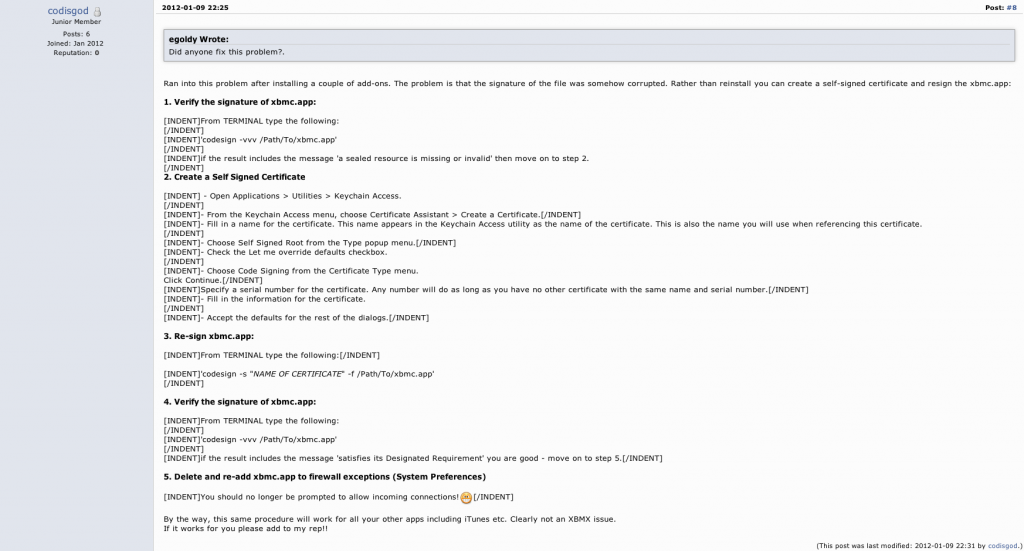
Comments