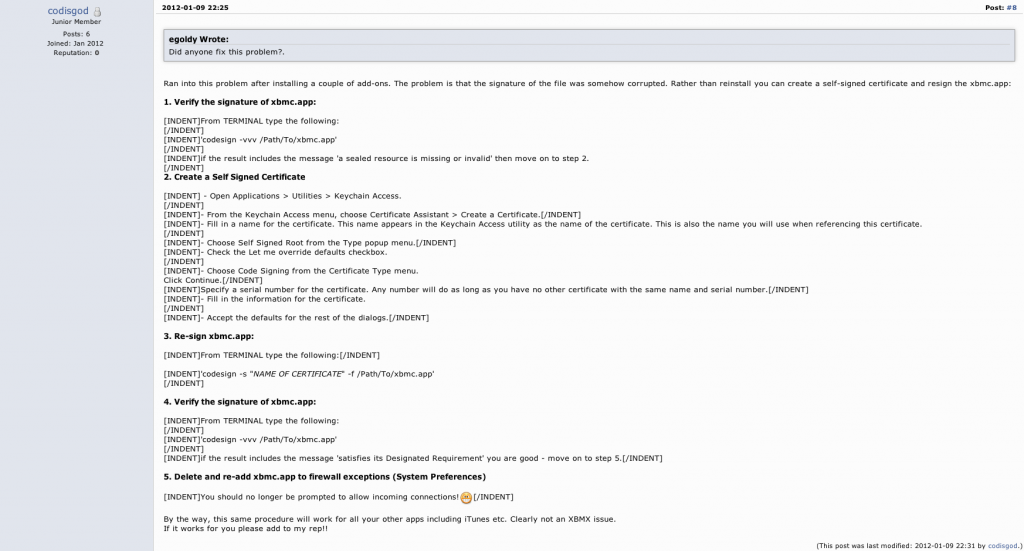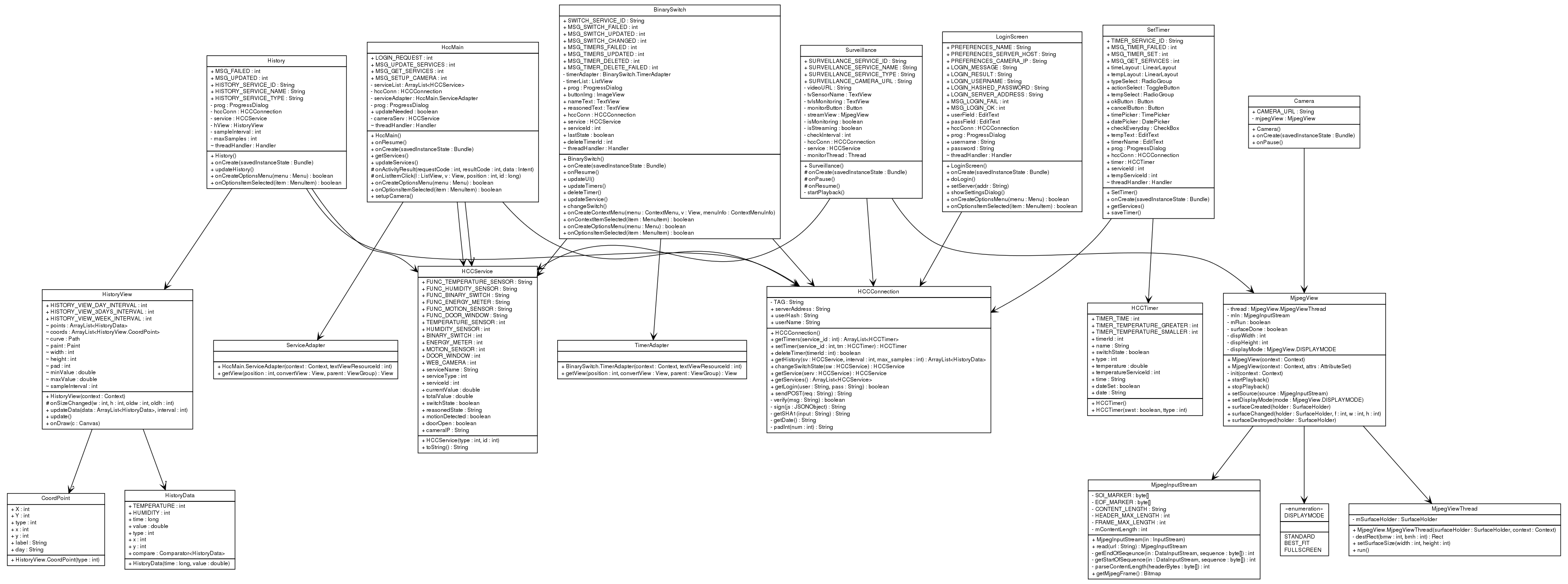Yesterday friend and I decided to follow the MIT Operating System Engineering course together in order to get a deep understanding of OS’s. And today I started setting up the cross compling environment for the labs. At first I wanted to get the toolchain from macports, but unluckily it didn’t successfully build binutils on my Mac. As a result, I started building the toolchain from the source code, following the instructions at http://pdos.csail.mit.edu/6.828/2011/tools.html.
The programs you need for the toolchain include binutils, gcc, and gdb. For compiling gcc you also need GMP, MPFR, and MPC. The source codes are available at:
wget http://ftpmirror.gnu.org/binutils/binutils-2.21.1.tar.bz2
wget ftp://ftp.gmplib.org/pub/gmp-5.0.4/gmp-5.0.4.tar.bz2
wget http://www.mpfr.org/mpfr-current/mpfr-3.1.0.tar.bz2
wget http://www.multiprecision.org/mpc/download/mpc-0.8.2.tar.gz
wget http://ftpmirror.gnu.org/gcc/gcc-4.5.1/gcc-core-4.5.1.tar.bz2
wget http://ftpmirror.gnu.org/gdb/gdb-6.8a.tar.gz
Unzip them in a directory and build binutils, gcc, and gdb one by one.
$ tar jxvf binutils-2.21.1.tar.bz2
$ cd binutils-2.21.1
$ ./configure --target=i386-jos-elf --disable-nls && make && sudo make install
In order to build gcc, GMP, MPFR and MPC needs to be built first.
$ mkdir -p libs/install
$ mv gmp-5.0.4.tar.bz2 mpfr-3.1.0.tar.bz2 mpc-0.8.2.tar.gz libs/
$ tar jxvf gmp-5.0.4.tar.bz2
$ mkdir gmp-build; cd gmp-build
$ ../gmp-5.0.4/configure --prefix=$(cd ../install && pwd)
$ make && sudo make install
$ cd ..
$ tar jxvf mpfr-3.1.0.tar.bz2
$ mkdir mpfr-build; cd mpfr-build
$ ../mpfr-3.1.0/configure --prefix=/Users/daoyuanli/Downloads/i386-elf-gcc/libs/install/ --with-gmp=/Users/daoyuanli/Downloads/i386-elf-gcc/libs/install/
$ make && sudo make install
$ cd ..
$ tar zxvf mpc-0.8.2.tar.gz
$ mkdir mpc-build; cd mpc-build
$ ./configure --prefix=/Users/daoyuanli/Downloads/i386-elf-gcc/libs/install/ --with-gmp=/Users/daoyuanli/Downloads/i386-elf-gcc/libs/install/ --with-mpfr=/Users/daoyuanli/Downloads/i386-elf-gcc/libs/install/
$ make ; sudo make install
$ cd ..
$ tar jxvf gcc-core-4.5.1.tar.bz2
$ mkdir gcc-build; cd gcc-build
$ ../gcc-4.5.1/configure --target=i386-jos-elf --disable-nls --without-headers --with-newlib --disable-threads --disable-shared --disable-libmudflap --disable-libssp --with-gmp=/Users/daoyuanli/Downloads/i386-elf-gcc/libs/install/ --with-mpfr=/Users/daoyuanli/Downloads/i386-elf-gcc/libs/install/ --with-mpc=/Users/daoyuanli/Downloads/i386-elf-gcc/libs/install/
$ make ; sudo make install
Note that it’s essential to build gcc in a directory different from the source code directory to avoid compiling errors.
Then make gdb:
$ tar zxvf gdb-6.8a.tar.gz
$ mkdir gdb-build; cd gdb-build
$ ../gdb-6.8/./configure --target=i386-jos-elf --program-prefix=i386-jos-elf- --disable-werror
$ make && sudo make install
QEMU is available in macports:
$ sudo port install qemu